Uncovering the Best ClipTray Alternative: Your Clipboard History, Enhanced
ClipTray is a handy small taskbar application designed to keep a meticulous history of all your clipboard operations, allowing you to easily recover and reuse previously copied elements. While ClipTray serves its purpose well, users often seek more advanced features, broader platform support, or a different user experience. If you're looking to elevate your clipboard management, exploring a robust ClipTray alternative is a smart move.
Top ClipTray Alternatives
Whether you need cross-platform compatibility, advanced search, or integrated note-taking, the world of clipboard managers offers a diverse range of solutions. Here are some of the best alternatives to ClipTray that can significantly boost your productivity.

Ditto
Ditto is an excellent open-source and free ClipTray alternative for Windows users, including a portable version. It extends the standard Windows clipboard by saving every item placed on it, offering features like integrated search, auto-deletion, customizable options, clipboard monitoring, a night mode, and even a QR code generator, making it incredibly versatile.

CopyQ
CopyQ stands out as a powerful, free, and open-source ClipTray alternative available across Mac, Windows, and Linux. It's a clipboard manager with a searchable and editable history, capable of saving plain text, images, HTML, and other formats. Key features include clipboard monitoring, image copy, native notification icons, note-taking, scripting, and tag-based organization.

1clipboard
1clipboard offers a free universal clipboard managing experience for Mac and Windows, making it a great ClipTray alternative for those needing cloud sync. Built on Electron, it integrates with Google Drive and conveniently sits in both the MenuBar and System Tray, ensuring your clipboard is accessible from anywhere on any device.

RecentX
RecentX is a commercial ClipTray alternative for Windows that goes beyond just clipboard history. It's an innovative launcher providing instant access to files, folders, programs, and websites. Its features include program launchers, desktop environment integration, file and folder searching/tagging, indexed search, and portable options.

CLCL
CLCL is a free Windows-based clipboard caching utility that serves as a straightforward ClipTray alternative. It supports all clipboard formats and allows users to register templates, with a convenient pop-up menu activated by 'Alt+C'.

Unclutter
Unclutter is a commercial ClipTray alternative specifically for Mac, offering a unique approach to digital organization. It provides a dedicated desktop space for notes, files, and pasteboard clips, featuring visual organization, a built-in note taker, clipboard monitoring, and file storage.

ClipMenu
ClipMenu is a free and open-source ClipTray alternative for Mac users. It excels at managing clipboard history, supporting 8 different clipboard types from plain text to images. Users can easily paste recorded items by invoking a pop-up menu.
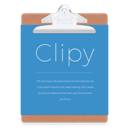
Clipy
Clipy is a free and open-source clipboard extension app for Mac OS X, serving as a modern ClipTray alternative. It is a remake of ClipMenu, inheriting many of its functionalities, and offers lightweight performance with support for keyboard shortcuts.

ClipX
ClipX is a tiny, free clipboard history manager for Windows, making it a simple yet effective ClipTray alternative. Users can easily restore old clipboards via the system tray icon or a hotkey, offering a straightforward approach to clipboard management.

Clipdiary
Clipdiary is a free personal clipboard manager for Windows that acts as a robust ClipTray alternative by saving a complete clipboard history. With Clipdiary, users can reuse everything they've ever copied, including text and pictures, making it ideal for continuous work.
The perfect ClipTray alternative depends on your specific operating system, budget, and desired features. Whether you need an open-source solution like Ditto or CopyQ, a cloud-synced option like 1clipboard, or a Mac-specific tool like Unclutter, there's a clipboard manager out there to meet your needs. Explore these options to find the best fit and streamline your workflow.