Top Clipboard Master Alternatives: Boost Your Productivity
Clipboard Master is a popular utility designed to keep a history of all texts, pictures, and files copied to your clipboard, allowing for easy recall and organization. While powerful, users often seek alternatives for various reasons, including specific feature needs, platform compatibility, or open-source preferences. This article explores the best Clipboard Master alternative options available to help you find the perfect tool to enhance your workflow.
Top Clipboard Master Alternatives
Whether you're looking for a free, open-source solution, cross-platform compatibility, or advanced features like cloud sync and scripting, there's a Clipboard Master alternative out there for you. Let's dive into some of the top contenders.

Ditto
Ditto is an excellent open-source and free extension to the standard Windows clipboard, making it a strong Clipboard Master alternative. It saves every item placed on the clipboard, providing access to them at any later time. Key features include integrated search, portability, auto-delete, clipboard monitoring, and a customizable interface with a night mode.

CopyQ
CopyQ is a robust, free, and open-source clipboard manager with a searchable and editable history, available across Mac, Windows, and Linux. This makes it a versatile Clipboard Master alternative. It can save plain text, images, HTML, and other formats, supports plugins, content filtering, image previews, and scripting capabilities.
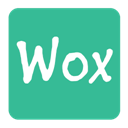
Wox
Wox is a free, open-source, plugin-powered launcher for Windows that doubles as a powerful Clipboard Master alternative for quick access. It offers full-featured file and web searching, with local search powered by Everything, allowing for rapid program launching and information retrieval.

1clipboard
1clipboard is a free, universal clipboard managing app for Mac and Windows, providing a strong cloud-syncing Clipboard Master alternative. It makes it easy to access your clipboard from anywhere on any device, featuring cloud sync, Electron-based architecture, and Google Drive integration.

RecentX
RecentX is a commercial Windows launcher that provides instant access to files, folders, programs, websites, and clipboard history, serving as a comprehensive Clipboard Master alternative. It automatically remembers your activity and offers features like file searching, tagging, image preview, and Windows Explorer integration.

ClipboardFusion
ClipboardFusion is a powerful freemium clipboard manager available across multiple platforms including Mac, Windows, Linux, and mobile, offering a feature-rich Clipboard Master alternative. It comes complete with hotkeys, text scrubbing, text replacing, completely customizable clipboard macros, and data encryption.

CLCL
CLCL is a free clipboard caching utility for Windows that supports all clipboard formats and allows templates to be registered. Its simplicity makes it a lightweight Clipboard Master alternative for users needing basic clipboard history functionality.

Unclutter
Unclutter is a commercial Mac application that serves as a handy place on your desktop for storing notes, files, and pasteboard clips. As a Clipboard Master alternative for Mac users, it offers visual organization, a built-in note taker, clipboard monitoring, and file storage.

ClipMenu
ClipMenu is a free, open-source clipboard history manager for Mac that can record 8 clipboard types, from plain text to images. It's a solid Clipboard Master alternative for Mac users seeking a straightforward and effective solution.
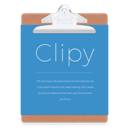
Clipy
Clipy is a free, open-source clipboard extension app for Mac OS X, essentially a remake of ClipMenu. It's a lightweight Clipboard Master alternative specifically for Mac users, offering support for keyboard shortcuts and efficient clipboard management.
With a diverse range of options, from open-source powerhouses to commercial feature-rich tools, you're sure to find a Clipboard Master alternative that perfectly aligns with your operating system, workflow, and specific needs. Explore these alternatives and choose the one that best enhances your productivity!