The Best Clip Cat Alternatives for Enhanced Clipboard Management
Clip Cat is renowned as a powerful clipboard manager for Windows, fundamentally changing how users interact with their copied content. It extends the standard clipboard, transforming it into a robust tool for storing and organizing. With its intuitive design and extensive customization options, Clip Cat caters to both power users and everyday individuals. However, the search for a Clip Cat alternative might arise from various needs, whether it's seeking cross-platform compatibility, open-source options, or specific advanced features. This guide explores the top alternatives that can elevate your clipboard management experience.
Top Clip Cat Alternatives
Looking to switch from Clip Cat or explore similar robust clipboard managers? Here are some of the best alternatives that offer diverse features and cater to different operating systems and user preferences.

Ditto
Ditto is an excellent Clip Cat alternative, extending the standard Windows clipboard to save every item copied, making it accessible later. It's a free, open-source application specifically for Windows and PortableApps.com. Key features include integrated search, portability, auto-delete, clipboard monitoring, extensive customization, a menu bar presence, night mode/dark theme, and a QR code generator, providing a comprehensive solution for clipboard management.

CopyQ
CopyQ stands out as a versatile Clip Cat alternative, offering a searchable and editable clipboard history. This free, open-source tool supports Mac, Windows, and Linux, allowing you to save plain text, images, HTML, and other formats. Its features include clipboard monitoring, history, image copying, macros, native notification icons, note-taking, portability, image preview, scripting, tag-based organization, and todo lists, making it a highly adaptable choice.

1clipboard
1clipboard offers a universal approach to clipboard management, making it an excellent Clip Cat alternative for users seeking accessibility across devices. This free tool is available for Mac and Windows and boasts features like cloud sync, an Electron-based framework, Google Drive integration, and the ability to sit conveniently in the menu bar and system tray, ensuring your clipboard history is always within reach.

RecentX
RecentX provides an innovative solution as a commercial Clip Cat alternative for Windows users. It's a launcher that grants instant access to files, folders, programs, websites, and most importantly, clipboard history. Its extensive features include program launchers, a desktop environment, file searching, bookmark history, clipboard monitoring, drag-and-drop functionality, a duplicate file finder, Windows Explorer integration, file tagging, folder search, folder tagging, indexed search, local search, portability, image preview, and a tabbed interface, making it a powerful productivity tool.

ClipboardFusion
ClipboardFusion is a robust Clip Cat alternative, offering a powerful clipboard manager with a wide range of platform support, including Freemium, Mac, Windows, Linux, Web, Android, iPhone, Blackberry, Windows S, Android Tablet, Windows Phone, iPad, Chrome, and Kindle Fire. It includes HotKeys, text scrubbing, text replacing, and customizable clipboard macros. Key features are the ability to create macros, data encryption, and end-to-end encryption, appealing to users who prioritize security and automation.

CLCL
CLCL is a free clipboard caching utility specifically for Windows, making it a straightforward Clip Cat alternative for users who need basic but reliable clipboard history. It supports all clipboard formats and allows templates to be registered, with a convenient pop-up menu activated by "Alt+C." While lacking extensive advanced features, its simplicity and effectiveness make it a solid choice for essential clipboard management.

ClipMenu
ClipMenu is a free and open-source Clip Cat alternative designed for Mac users. It excels at managing clipboard history, allowing you to record up to 8 clipboard types, from plain text to images. Users can easily paste recorded items by invoking a pop-up menu, providing a streamlined experience for Mac users who need reliable clipboard history.
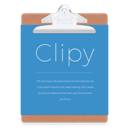
Clipy
Clipy is a free and open-source clipboard extension app for Mac OS X, serving as an excellent Clip Cat alternative for Apple users. It's a remake of ClipMenu, inheriting many of its core functionalities. Clipy offers support for keyboard shortcuts and is lightweight, providing an efficient and unobtrusive way to manage clipboard history on macOS.

Flycut
Flycut is a clean and simple clipboard manager for Mac, making it a minimalist Clip Cat alternative. This free and open-source application is based on the Jumpcut app and is particularly useful for developers. Every time you copy code pieces, Flycut stores them, providing an integrated search function to quickly retrieve past clips. Its simplicity and focus make it ideal for specific use cases.

ClipX
ClipX is a tiny, free clipboard history manager for Windows, serving as a straightforward Clip Cat alternative for users who prioritize simplicity and light resource usage. It's a sweet and free utility that allows you to restore old clipboards using the system tray icon or paste them via a hotkey, providing essential clipboard history functionality without unnecessary frills.
The landscape of clipboard managers is rich and varied, offering numerous powerful alternatives to Clip Cat. Whether you prioritize open-source solutions, multi-platform compatibility, advanced features like encryption and macros, or simply a lightweight and efficient history tool, there’s a perfect fit for your workflow. We encourage you to explore these options and select the one that best aligns with your specific needs, enhancing your daily productivity and simplifying your digital life.