Uncovering the Best Click-N-Type Alternatives for Accessible Typing
Click-N-Type is a widely recognized virtual keyboard designed as an assistive technology for individuals with motor skill impairments. Whether due to spinal cord injuries, ALS, Muscular Dystrophy, Cerebral Palsy, Multiple Sclerosis, or Stroke, it empowers users to type using a pointing device like a mouse, eliminating the need for a physical keyboard. However, as with any software, users may seek a Click-N-Type alternative for various reasons, including platform compatibility, specific feature requirements, or simply exploring new options. This guide delves into some of the top alternatives available to ensure everyone can find a typing solution that perfectly fits their needs.
Top Click-N-Type Alternatives
When searching for a virtual keyboard, you'll find a range of options, from free and open-source tools to commercial applications with specialized features. Here's a look at some excellent Click-N-Type alternatives worth considering:

Free Virtual Keyboard
Free Virtual Keyboard is a fantastic free and lightweight Click-N-Type alternative for Windows users. It's a multilingual, finger-friendly on-screen keyboard that also offers portability, making it ideal for those who need a versatile and easy-to-use solution on any Windows-based UMPC with a passive display.

Uosk
Uosk is a free and open-source Click-N-Type alternative available for Windows. It stands out with its unique ability to convert text file words into clickable buttons, supporting ASCII, ANSI, UTF-8, and UTF-16. This lightweight tool offers customizable features and excellent Unicode support, making it a versatile choice for specific typing needs.

Microsoft On-Screen Keyboard
Built directly into Windows, Microsoft On-Screen Keyboard is a powerful and free Click-N-Type alternative that offers core accessibility features. It allows users with mobility impairments to type data using a pointing device, providing a reliable and readily available solution without needing additional software installations.

Neo's SafeKeys
Neo's SafeKeys is a free, portable Click-N-Type alternative for Windows that focuses on security. It's an anti-keylogging virtual keyboard designed to combat keylogging, mouse-logging, clipboard-logging, and screen-logging, making it an excellent choice for users who prioritize privacy and security while typing sensitive information.

Mouse Only Keyboard
Mouse Only Keyboard is another free and portable Click-N-Type alternative for Windows, specifically designed for entering sensitive passwords. Its unique method of allowing password entry using only the mouse offers robust protection against keyloggers, making it ideal for enhanced security during login processes.

Florence Virtual Keyboard
For Linux users, Florence Virtual Keyboard is a free and open-source Click-N-Type alternative that's extensible and scalable, particularly well-suited for the GNOME desktop environment. It's a valuable accessibility tool for individuals who cannot use a physical keyboard, providing a flexible on-screen solution.

Kvkbd
Kvkbd is a free and open-source virtual keyboard specifically designed for KDE on Linux. As a Click-N-Type alternative, it offers numerous features, including system tray and dock support, automatic detection and on-the-fly changes of keyboard layouts, and scripting capabilities, making it a powerful and adaptable accessibility tool.

Keystrokes
Keystrokes is a commercial Click-N-Type alternative available for Mac users. This award-winning and fully-functional on-screen keyboard provides advanced features for people with physical impairments, as well as graphic tablet and touch screen users, offering a comprehensive typing solution for Apple devices.
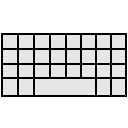
VirtualKeyboard
VirtualKeyboard is another commercial on-screen keyboard for Mac, serving as a robust Click-N-Type alternative. It enables point-and-click typing using various pointing devices such as a head pointer, mouse, graphic tablet, or trackball, ensuring accessibility for a wide range of users on the macOS platform.
With a diverse array of virtual keyboard options available, from feature-rich open-source projects to commercial solutions, finding the ideal Click-N-Type alternative is achievable. We encourage you to explore these options and choose the one that best aligns with your specific operating system, accessibility needs, and feature preferences.