Top Chipmunk App Alternatives for Enhanced Collaboration and Asset Management
The Chipmunk App is a powerful tool designed to help teams collaborate throughout their project's lifecycle, integrating seamlessly with popular design tools. It excels in creating and storing asset libraries and managing content creation workflows, supporting a wide array of file types including Photoshop (PSD), Illustrator (AI), and leading 3D formats for VR/AR projects. However, no single software fits every team's unique needs. If you're looking for a robust Chipmunk App alternative that offers similar functionalities or specialized features, you've come to the right place.
Top Chipmunk App Alternatives
Whether you need more expansive cloud storage, enhanced security features, better integration with your existing tech stack, or a more budget-friendly option, there are numerous powerful alternatives to Chipmunk App available. Below, we explore some of the best choices that can help streamline your digital asset management and collaboration workflows.

pCloud
pCloud is a versatile cloud-based digital asset management platform and cloud storage solution that gives you access to all your digital content – images, video, audio, documents – anytime, anywhere, on any device. Available on Freemium, Mac, Windows, Linux, Web, Android, iPhone, Android Tablet, and iPad, pCloud is a strong Chipmunk App alternative, offering features like a Crypto folder, high-level security & privacy, backup capabilities, sync with Box, Dropbox, Google Drive, and OneDrive, end-to-End encryption, file-sync, two-factor authentication, and a virtual hard drive with WebDAV support.
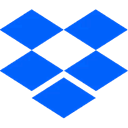
Dropbox
Dropbox is a world-leading online storage and file sync service, making it an excellent Chipmunk App alternative for general file management and collaboration. It offers 2GB free and has applications for all major platforms including Mac, Windows, Linux, Web, Android, iPhone, Blackberry, Chrome OS, Windows S, Windows Phone, iPad, and Kindle Fire. Key features include selective synchronization, file-sync, centralized model repository, document scanning, backup, real-time synchronization, cloud storage, drag-and-drop functionality, Windows Explorer integration, file sharing, folder sync, and compatibility with Microsoft Office.

Google Drive
Google Drive is a comprehensive file storage and synchronization service known for its robust cloud storage, file sharing, and collaborative editing capabilities. As a strong Chipmunk App alternative, it's available on Freemium, Mac, Windows, Web, Android, iPhone, Chrome OS, Android Tablet, iPad, and as Software as a Service (SaaS). It integrates seamlessly with GSuite and offers features like built-in viewers, cloud sync, file-sync, file sharing, automatic conversion to multiple formats, backup, collaborative writing, differential backup, file management, integrated search, compatibility with Microsoft Office, and real-time collaboration.

MEGA
MEGA, a cloud storage and file hosting service, stands out as a privacy-focused Chipmunk App alternative due to its strong emphasis on security. Available on Freemium, Mac, Windows, Linux, Web, Android, iPhone, Chrome OS, Windows S, Android Tablet, Windows Phone, iPad, Chrome, and Firefox, MEGA features end-to-End encryption, AES encryption, encrypted backups, file storage, and offline access. It also supports video hosting, accepts Bitcoin as payment, offers file sharing, and provides selective synchronization for folders.
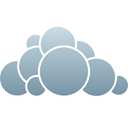
ownCloud
ownCloud offers a safe home for all your data, allowing you to access and share your files, calendars, contacts, and more from any device, on your terms. This open-source, self-hosted Chipmunk App alternative is available on Freemium, Mac, Windows, Linux, Android, iPhone, Blackberry, Android Tablet, iPad, Raspberry Pi, and Cloudron. Its unique features include self-hosting in intranet or private cloud, calendar integration, built-in note taker, RSS reader, delta backup, delta update, file management, file sharing, file-sync, music streaming, image preview, SAML Single Sign-On, and virtual filesystem with WebDAV support.

Microsoft OneDrive
Microsoft OneDrive allows you to get to your files from anywhere, on any device, and collaborate seamlessly with anyone. It's a robust Chipmunk App alternative, particularly for teams heavily invested in the Microsoft ecosystem. Available on Freemium, Mac, Windows, Web, Android, iPhone, Blackberry, Chrome OS, Windows S, Android Tablet, Windows Phone, iPad, Apple Watch, Android Wear, and Kindle Fire. Features include encrypted folders, online cloud storage, backup, file storage, file-sync, IFTTT integration, integrated search, Microsoft Office and Office Online integration, offline access, selective synchronization, and WebDAV support.

Box
Box provides a single platform for secure content management, workflow, and collaboration, simplifying how you work from the cloud. As a comprehensive Chipmunk App alternative, it's available on Freemium, Mac, Windows, Web, Android, iPhone, Blackberry, Chrome OS, Windows S, Android Tablet, Windows Phone, iPad, and Kindle Fire. Key features include Office Online integration, sync between devices, built-in viewer, cloud storage, encrypted notes, file sharing, file storage, IFTTT integration, one-link file sharing, selective synchronization, and robust team collaboration tools.

IPFS
IPFS (InterPlanetary File System) is a global, versioned, peer-to-peer filesystem that combines concepts from Git, BitTorrent, Kademlia, SFS, and the web. For those seeking an open-source and decentralized Chipmunk App alternative for highly distributed and resilient data storage, IPFS is a unique choice. Available for free on Mac, Windows, Linux, BSD, and Self-Hosted environments, its core features are peer-to-peer networking, blockchain-based principles, decentralization, distribution, and file sharing with a virtual filesystem.

MediaFire
MediaFire offers a simple solution for uploading and downloading files on the internet, focusing on a positive experience for downloaders. As a straightforward Chipmunk App alternative for basic file sharing and storage, it's available on Freemium, Mac, Windows, Linux, Web, Android, and iPhone. Its primary features include unlimited bandwidth and cloud storage, making it a good choice for quick and easy file distribution.

Spideroak One Backup
SpiderOak One Backup provides an easy, secure, and consolidated online backup, storage, access, sharing & sync tool. As a security-focused Chipmunk App alternative, it's available commercially on Mac, Windows, Linux, Web, Android, iPhone, iPad, and Xfce. Its standout features include end-to-End encryption, encrypted backups, file versioning, incremental backup, automatic backup, cloud storage, folder sync, offline access, real-time backup, a strong security focus, selective synchronization, and unlimited storage.
The best Chipmunk App alternative for your team will depend on your specific priorities, such as the volume of assets, required security levels, integration needs, and budget. We encourage you to explore these options further to find the perfect fit that enhances your team's productivity and collaboration workflows.