The Best Catfish Alternatives for Fast File Searching
Catfish is a popular and versatile file searching tool, celebrated for its lightweight GTK+ interface and reliance on powerful backend tools like locate and find. It offers convenient features such as autocompletion and filtering by date and file type. However, for users seeking different functionalities, cross-platform compatibility, or specific performance enhancements, exploring Catfish alternative options can unlock a more tailored experience.
Top Catfish Alternatives
Whether you need lightning-fast results, advanced content indexing, or a simpler user interface, these alternatives offer robust solutions for all your file searching needs, expanding beyond what Catfish provides.

Everything
Everything is a renowned file and folder lookup tool for Windows, known for its incredible speed in searching across local, removable, and network mapped drives. It’s a compelling Catfish alternative for Windows users due to its instant results, support for regular expressions, and portable nature, making it highly efficient for file searching and management.

DocFetcher
DocFetcher is a portable, free, and open-source desktop search application available for Mac, Windows, and Linux. It excels as a Catfish alternative for its ability to search the contents of documents, offering features like indexed search, full-text search, and the capability to search within archives. This makes it ideal for users needing deep content indexing beyond just file names.
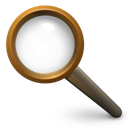
FSearch
FSearch is a fast, free, and open-source file search utility specifically designed for GNU/Linux operating systems, drawing inspiration from Everything. For Linux users, FSearch serves as an excellent Catfish alternative, offering indexed search, support for regular expressions, and a focus on speed, making it a powerful native solution.
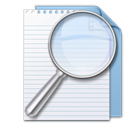
Locate32
Locate32 is a free and open-source software for Windows that functions much like the updatedb and locate commands found in Unix-based systems. As a Catfish alternative, it provides efficient file searching through auto-indexing, making it a reliable choice for users accustomed to command-line search principles but prefer a GUI.

RecentX
RecentX is a commercial Windows-based launcher that offers instant access to files, folders, programs, and more, automatically remembering recent activities. It stands out as a Catfish alternative for its comprehensive features beyond simple file searching, including file tagging, folder searching, and Windows Explorer integration, catering to users who need advanced organization and access.

EasyFind
EasyFind is a free Mac application that serves as an alternative or supplement to Spotlight, allowing users to find files, folders, or contents within any file without indexing. This non-indexing approach makes it a valuable Catfish alternative for Mac users who prefer immediate, on-the-fly searches without maintaining an index.

SearchMyFiles
SearchMyFiles is a free, non-indexing, and portable Windows alternative to the standard Windows search module. It allows for easy file searching without creating an index, making it a lightweight and efficient Catfish alternative for users who prioritize quick, direct searches without background indexing processes.

SwiftSearch
SwiftSearch is a lightweight, free, and open-source program for Windows designed for quickly finding files without indexing. Similar to Catfish, it focuses on efficiency, making it a suitable alternative for Windows users who need a fast, no-frills file searching tool that doesn't require a large footprint.

CSearcher
CSearcher is a simple, fast, free, and non-indexing search program for Windows. It offers features like duplicate file finding, Windows Explorer integration, and support for regular expressions, making it a versatile Catfish alternative for users who need a lightweight yet powerful tool for daily file and folder searching.
Ultimately, the best Catfish alternative depends on your specific operating system, preferred search method (indexed vs. non-indexed), and additional features you might need. Explore these options to find the perfect fit for your file searching workflow.