Top Buttons Alternative: Discover Better Ways to Manage Your Bookmarks
Buttons is an innovative bookmarking tool designed to help you organize, save, and share your favorite websites through "webmarks" and "buttons." It offers features like cloud storage, collaborative sharing, and easy import from existing browser bookmarks. However, for users seeking different functionalities, pricing models, or interface preferences, exploring a strong Buttons alternative can open up new possibilities for managing your digital content efficiently.
Top Buttons Alternatives
Whether you need more robust annotation tools, a simpler interface, or specific platform support, there's a bookmarking solution out there that's perfect for you. Dive into our top picks for a Buttons alternative that might just become your new go-to.

Raindrop.io
Raindrop.io is a versatile bookmarking tool that allows you to save anything from around the web, organize with ease using visual bookmarks and tags, and find your content quickly with powerful search. It's a fantastic Buttons alternative, offering a Freemium model and extensive platform support including Mac, Windows, Web, Android, iPhone, and various browser extensions (Chrome, Firefox, Safari, Opera, Vivaldi, Yandex.Browser).

Diigo
Diigo stands out as a powerful Buttons alternative for those who prioritize reading and research, offering annotations, highlighting, sticky notes, archiving, and robust bookmarking features. Available as Freemium, it supports Web, Android, iPhone, iPad, and integrates with popular browsers like Chrome, Firefox, Safari, and Internet Explorer, making it ideal for academic or research-heavy users.

Pinboard
Pinboard is a straightforward, commercial web-based bookmarking service focused on being a personal archive. It's an excellent Buttons alternative for users who value simplicity, a tag-based organization system, bookmark archiving, and features like dead link checking and full-text search, with IFTTT integration for automation.

Google Bookmarks
Google Bookmarks is a free, web-based online bookmark storage service available to Google Account holders. It provides simple bookmark organization and management with the ability to add labels or tags, making it a viable and straightforward Buttons alternative for users already integrated into the Google ecosystem.

GGather
GGather offers an effortless and organized way to store and share bookmarks, with a strong mix of features including visual bookmarks, native bookmark sync, and support for browser extensions across Chrome, Firefox, Opera, Internet Explorer, and Microsoft Edge. It operates on a Freemium model and serves as a feature-rich Buttons alternative, also providing full-text search and the ability to save web pages offline.

Stash.ai
Stash.ai is a smart, cross-device bookmark app leveraging artificial intelligence to automatically categorize saved articles, videos, and other content. This commercial Buttons alternative supports Mac, Windows, Linux, Web, Android, iPhone, and Chrome, making it ideal for users looking for automated organization and AI-powered efficiency.

Bookmark Sidebar
Bookmark Sidebar is a free, open-source web extension primarily for Chrome that adds a toggleable sidebar with all your bookmarks directly into your browser window. For users seeking a simple, integrated, and accessible Buttons alternative within their browser, this is a lightweight and efficient choice.

LinkLocker
LinkLocker is a commercial, web-based bookmarking service with a strong emphasis on privacy, ensuring your saved links are visible only to you. It's a secure Buttons alternative that offers browser extensions for Chrome, Firefox, and Safari, catering to users who prioritize data privacy and a minimalistic approach.

Cloud Bookmarks and History
Cloud Bookmarks and History is a free extension designed to help users organize browsing history and bookmarks for research purposes. Primarily available for Windows and Chrome, and built with Microsoft Azure and Bootstrap, it offers a simple and accessible Buttons alternative for quick access to your web resources.
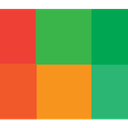
Highlights by Learning Paths
"Highlights by Learning Paths" is a free Chrome extension that allows you to organize content across the internet by highlighting, tagging, and adding notes. As a web-based Software as a Service (SaaS), it functions as a strong Buttons alternative for those who need integrated notetaking and social bookmarking capabilities directly within their browsing experience.
With a diverse range of options available, from feature-rich bookmark managers to privacy-focused archives and AI-powered organization tools, you're sure to find a Buttons alternative that perfectly matches your workflow and preferences. Explore these alternatives to discover the best fit for your digital bookmarking needs.