Top Browsersync Alternative Tools for Enhanced Web Development Workflows
Browsersync is a fantastic tool that streamlines your browser testing by synchronizing URLs, interactions, and code changes across multiple devices, offering a fast and free solution. However, depending on your specific project needs, team size, or desired features, you might be looking for a more specialized or robust Browsersync alternative. This article explores some of the best alternatives available to help you find the perfect fit for your web development workflow.
Top Browsersync Alternatives
While Browsersync excels in many areas, a range of powerful tools offer unique benefits for cross-browser testing, responsive design, and general web development. Discover these top contenders that can elevate your debugging and testing processes.

Ghostlab
Ghostlab is a commercial solution available for Mac and Windows, making it an excellent Browsersync alternative for those who need a comprehensive tool for ensuring a consistent user experience across various devices and operating systems. Its key feature, responsive design, allows developers to test how their site performs and looks on different screen sizes and resolutions, ensuring that your mobile users receive the same neat experience as desktop users.
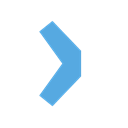
DOMScope
DOMScope stands out as a free, web-based Browsersync alternative, perfect for developers working with mobile web apps. Similar to Chrome's DevTools, it provides an online web inspector and debugger, allowing you to navigate through HTML and list applied CSS, crucial for identifying and resolving issues on the fly. Its features include cross-browser testing and responsive design, providing a flexible and accessible solution for debugging mobile web applications without local setup.

Muir
Muir offers a unique Freemium model for Mac, Windows, and a wide array of mobile devices including Android, iPhone, and various tablets and browsers. As a mobile browser testing app, it provides a powerful Browsersync alternative without the typical strings of cloud-based suites. Users simply download the desktop app and install a client on their mobile devices. Its primary feature, responsive design, empowers developers to thoroughly test how their sites adapt to different mobile environments, ensuring a seamless user experience across a diverse range of devices.
Choosing the right Browsersync alternative depends on your specific development needs, budget, and desired features. Whether you prioritize a free web-based solution, a comprehensive commercial offering, or a unique desktop-to-mobile testing app, the options listed above provide excellent capabilities to enhance your web development and testing workflows. Explore each one to find the best fit for your projects!