Top Briss Alternative Software for PDF Cropping
Briss is a well-known cross-platform application designed for the simple task of cropping PDF files. Its user-friendly interface allows users to define precise crop regions by visually overlaying a rectangle on document pages. However, for those seeking more advanced features, different operating system compatibility, or open-source options, exploring a Briss alternative becomes essential. This article dives into some of the best alternatives that can help you manage and crop your PDF documents more effectively.
Top Briss Alternatives
While Briss excels at its core function, many users require additional functionalities like editing, merging, or OCR capabilities. The following alternatives offer a range of features to suit diverse needs, from basic cropping to comprehensive PDF manipulation.

PDF-XChange Editor
PDF-XChange Editor is a powerful commercial PDF editor available for Windows, also compatible with Wine. It stands out with its full direct content editing for text-based PDFs, comprehensive OCR capabilities, and a wide array of features including adding/removing pages, Bates numbering, and advanced PDF annotation. While not free, its extensive feature set makes it an excellent Briss alternative for professional use, offering far more than just cropping.
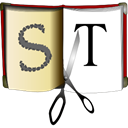
ScanTailor
ScanTailor is a free and open-source post-processing tool for scanned pages, available on Windows and Linux. While it doesn't directly offer PDF cropping in the same way Briss does, its strength lies in image correction, deskewing, page splitting, and border management, which can be crucial steps before or after PDF cropping. Its OCR feature further enhances its utility, making it a valuable Briss alternative for those dealing with scanned documents.

PDFedit
PDFedit is a free and open-source editor for manipulating PDF documents, available for Windows and Linux. It offers both a GUI version and a command-line interface, with extensive scripting capabilities allowing for highly customizable operations. While it might require a steeper learning curve, its open-source nature and flexibility make it a compelling Briss alternative for users who need fine-grained control over their PDF files beyond simple cropping.

PDF Cutter
PDF Cutter is a free personal use software specifically designed for splitting PDF documents on Windows. It offers three distinct splitting methods, providing more control than basic cropping in some scenarios. For users whose primary need is to divide PDF pages, PDF Cutter offers a focused and efficient solution, making it a straightforward Briss alternative for splitting rather than just cropping.

Infix PDF Editor
Infix PDF Editor is a commercial PDF editor available for Mac and Windows that allows users to open, edit, and save PDF files with ease. Unlike many other PDF editors, it works like a word processor, allowing seamless changes to text, fonts, and images. With OCR capabilities and portability, Infix PDF Editor provides a comprehensive solution for PDF manipulation, making it a versatile and powerful Briss alternative for extensive editing needs.

YASW (Yet Another Scan Wizard)
YASW (Yet Another Scan Wizard) is a free and open-source application for Windows, Linux, and BSD, primarily used to correct images taken with a camera or scanner. While not a direct PDF cropper, its image correction features are invaluable for preparing pages before converting them to PDF or using other tools for final PDF processing. Its portability makes it a flexible tool in a workflow that might involve a Briss alternative.

PDFTools
PDFTools is a free Windows application offering comprehensive PDF management functionalities. It can encrypt, decrypt, join, split, stamp, create, and rearrange PDF files. Its powerful and simple interface, combined with features like PDF OCR and the ability to create and edit PDFs, positions it as a robust Briss alternative for those needing a Swiss Army knife for their PDF documents beyond simple cropping.

Book Scan Wizard
Book Scan Wizard is a free and open-source utility available for Windows, Linux, and Java, designed to assist with book scanning using cameras. It automates tasks like cropping, rotating, fixing keystoning, and adjusting DPI. While specialized, its automated cropping features make it an excellent Briss alternative for anyone digitizing books, providing an efficient way to prepare scanned pages for PDF conversion.

A-PDF Page Cut
A-PDF Page Cut is a simple, lightning-fast commercial desktop utility program for Windows that allows users to break PDF document pages into smaller pages. It provides a visual cut marks editor, making the process intuitive and precise. For users specifically looking to divide pages into multiple sections, A-PDF Page Cut serves as a highly effective and specialized Briss alternative.
Choosing the right Briss alternative depends on your specific needs. Whether you require advanced editing, OCR, or simply a different approach to splitting and cropping, the options above offer a wide range of functionalities. Explore each one to find the best fit for your PDF management workflow.