Top Batckup Firefox Alternative Tools for Seamless Backups
Batckup Firefox is a handy command-line utility designed to automatically back up all your Firefox profiles, including bookmarks, favorites, and other essential data, directly to your desktop. While effective for its specific purpose, many users seek more comprehensive, feature-rich, or user-friendly solutions. If you're looking for a Batckup Firefox alternative that offers broader capabilities or a more intuitive interface, you're in the right place.
Best Batckup Firefox Alternatives
Finding the right tool to manage your Firefox backups is crucial for data security and peace of mind. Here are some of the top alternatives that provide excellent functionality for backing up your Firefox profiles and more.
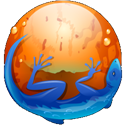
MozBackup
MozBackup is a simple and highly effective utility for creating backups of not only Mozilla Firefox but also Mozilla Thunderbird, Mozilla Sunbird, Flock, SeaMonkey, Mozilla Suite, Spicebird, and Songbird. As a free and open-source solution available on Windows, it excels at exporting Firefox profiles and offering comprehensive backup features, making it a robust Batckup Firefox alternative.

Hekasoft Backup & Restore
Hekasoft Backup & Restore offers an easy way to backup and restore your data, settings, extensions, and bookmarks from various browsers and email clients. This free Windows-only tool provides a straightforward solution for managing your profile data, serving as a reliable Batckup Firefox alternative for those seeking simplicity.

Siphon
Siphon is a unique open-source tool designed specifically to manage and sync your Firefox Add-ons across multiple computers. It also retains your Add-on list, which is invaluable if you ever need to reinstall Firefox. Available for free on Mac, Windows, Linux, and Firefox itself, Siphon focuses on Firefox Extensions, making it an excellent specialized Batckup Firefox alternative for add-on management.
Choosing the best Batckup Firefox alternative depends on your specific needs, whether you prioritize comprehensive profile backups, simplified restoration, or specialized add-on management. Explore these options to find the perfect fit for securing your Firefox data.