Uncovering the Best Baseline Alternatives for Disk Space Management
Baseline is a useful tool for understanding where your disk space has gone, helping you visualize files and folders, detect duplicates, and manage your storage. However, if you're looking for different features, platform compatibility, or a fresh interface, exploring Baseline alternatives is a smart move. This article dives into some of the top contenders that can help you reclaim precious disk space and keep your system tidy.
Top Baseline Alternatives
Whether you're a Windows, Mac, or Linux user, there's a powerful disk analysis tool out there to meet your specific needs. Let's explore the best options that offer similar (and sometimes even enhanced) functionalities compared to Baseline.

TreeSize Professional
TreeSize Professional is a powerful Baseline alternative for Windows and PortableApps.com users, providing a detailed breakdown of disk space usage. It's a freemium tool that can be started from the context menu, offering features like displaying file sizes, system cleanup, and a useful tree view to navigate your storage efficiently.

DaisyDisk
For Mac users seeking a visually appealing Baseline alternative, DaisyDisk is a commercial tool that excels in freeing up disk space. It scans any mounted disk and presents the data in an intuitive sunburst map, making it incredibly easy to identify and delete large, unnecessary files. Its focus on usability sets it apart.
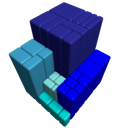
GrandPerspective
GrandPerspective is a lightweight, free personal and open-source Baseline alternative specifically for Mac. This utility graphically displays disk usage within a file system using a 2D graphical representation of folders, helping you efficiently manage your disk space and identify large files at a glance.

JDiskReport
JDiskReport is a free and versatile Baseline alternative available across Mac, Windows, Linux, and BSD. It helps you understand how much space files and directories consume, assisting in finding obsolete items. Notable features include ad-free usage, categorization, and portability.

Filelight
Filelight is a free, open-source Baseline alternative compatible with Windows, Linux, and BSD. It offers a sunburst chart for visualizing disk usage and a scanner that works with local, remote, or removable disks. Its configurable color schemes and mouse-click navigation make it a user-friendly option.

OmniDiskSweeper
For Mac OS X users, OmniDiskSweeper is a free Baseline alternative that efficiently finds and deletes large, useless files to free up hard drive space. It scans your disks and provides a straightforward approach to system cleanup, making disk management simple and effective.

Xinorbis
Xinorbis is a completely free and powerful Windows-based Baseline alternative suitable for both single users and network administrators. It provides an instant visual display of data storage, featuring a duplicate file finder, integrated search, and comprehensive reporting capabilities.

SequoiaView
SequoiaView is a free Baseline alternative for Windows that offers a unique approach to visualizing disk space. It creates a 'squarified treemap' representation, making it incredibly easy to see where each file is taking up space on your hard drive, providing a clear visual overview.

DiskWave
DiskWave is a free utility for Mac users, serving as an excellent Baseline alternative for determining where most of your hard drive space is being consumed. It scans your hard drive to compute the size of all folders, providing essential folder size information for effective management.

WhatSize
WhatSize is a commercial Baseline alternative for Mac that allows users to quickly measure the size of a given folder, its subfolders, and files. It includes features like system cleanup, display of file sizes, a duplicate file finder, and comprehensive folder size analysis, proving invaluable for detailed disk management.
With a wide array of excellent Baseline alternatives available, you're sure to find a disk space management tool that perfectly fits your operating system and specific needs. Whether you prioritize visual representation, cross-platform compatibility, or specific cleanup features, exploring these options will empower you to keep your disk tidy and performing optimally.