Unleash Your GitHub Potential: Top Awesome Autocomplete for GitHub Alternatives
Awesome Autocomplete for GitHub is a simple yet powerful extension that significantly enhances GitHub's search capabilities, allowing for faster navigation through repositories and users. Powered by Algolia, it's built on an obsession with optimal search experiences. However, the world of GitHub enhancement tools is vast. If you're looking for an Awesome Autocomplete for GitHub alternative that might better suit your specific workflow or offers additional functionalities, you've come to the right place. This article explores several excellent options that can elevate your GitHub experience.
Top Awesome Autocomplete for GitHub Alternatives
While Awesome Autocomplete for GitHub excels at search, many other tools provide unique enhancements, from interface simplification to advanced code navigation. Discover the perfect alternative to refine your GitHub interactions.

Refined GitHub
Refined GitHub simplifies the GitHub interface and adds a host of useful features. As a Free and Open Source Web, Chrome, and Firefox extension with GitHub integration, it allows you to mark issues and pull requests as unread, and even displays tabs in code as 4 spaces instead of 8, offering a cleaner and more productive environment.

OctoLinker
OctoLinker is a Free and Open Source browser extension available for Chrome, Firefox, and Opera that significantly enhances code navigation on GitHub. It allows you to jump directly to definitions of functions, variables, and more, making it a powerful alternative for developers who spend a lot of time reviewing code and need efficient navigation.

GitZip
GitZip is a Free and Open Source Web, Chrome, and Firefox extension that solves a common GitHub pain point: downloading specific folders or sub-folders. Unlike Awesome Autocomplete for GitHub's focus on search, GitZip allows you to directly download or create a download link for a GitHub project folder, sub-folder, or even a single file, without cloning the entire repository.

GitHub Hovercard
GitHub Hovercard is a Free and Open Source Web, Chrome, Opera, and Firefox extension that provides neat hovercards for GitHub. It offers instant access to user, repository, issue, and commit information directly on GitHub, which complements Awesome Autocomplete's search by providing quick context without needing to navigate away.

Enhanced GitHub
Enhanced GitHub is a Free and Open Source Chrome extension that adds practical features for GitHub repositories, such as displaying the size of each file, providing a direct download link, and allowing you to copy file contents to the clipboard. While Awesome Autocomplete focuses on search, Enhanced GitHub adds valuable file management utilities.
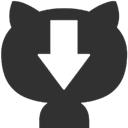
DownGit
DownGit is a Free and Open Source web tool that, similar to GitZip, allows you to directly download or create download links for any public GitHub directory or file. This is particularly useful for users who need specific parts of a repository without the overhead of cloning the entire project, offering a file-centric alternative to Awesome Autocomplete's search.

Octo Mate
Octo Mate is a Free and Open Source Chrome extension for GitHub that makes single-file downloads effortless and offers additional features. For those who frequently need to grab individual files from GitHub, Octo Mate provides a streamlined process, making it a valuable addition alongside or instead of a pure search enhancer.

GitHub Folder Downloader
GitHub Folder Downloader is a Free and Open Source Windows application designed to download a single folder of a repository without the need to clone or download the entire repository. This desktop-based alternative provides a convenient way to manage specific parts of GitHub projects for Windows users.
Each of these alternatives offers unique benefits that can enhance your GitHub experience beyond simple search. Whether you prioritize code navigation, file downloads, or interface enhancements, exploring these tools can help you find the perfect fit for your development workflow.