Top Aspose.Cells for Android Alternatives for Spreadsheet Development
Aspose.Cells for Android is a powerful MS Excel spreadsheet component designed for developers to create Android applications capable of reading, writing, and manipulating Excel spreadsheets. It boasts extensive features, including a robust formula calculation engine, pivot tables, VBA support, and comprehensive formatting options. However, for various reasons such as cost, specific platform needs, or integration requirements, developers often seek viable Aspose.Cells for Android alternative solutions. This article explores some of the best alternatives available, offering similar functionalities and different advantages.
Top Aspose.Cells for Android Alternatives
When looking for an alternative to Aspose.Cells for Android, developers often prioritize features like spreadsheet manipulation, cross-platform compatibility, and cost-effectiveness. Here are some of the top contenders that can meet your development needs.

LibreOffice - Calc
LibreOffice Calc is a free and open-source spreadsheet program available across multiple platforms including Mac, Windows, Linux, and BSD. As a fork of OpenOffice.org Calc, it offers robust features like CSV import/export, data export/import, graph editing, and portability, making it a strong contender for those seeking a flexible and cost-effective Aspose.Cells for Android alternative for desktop-centric development, though direct Android component integration would require different considerations.

Microsoft Office Excel
Microsoft Excel, a commercial application part of the Microsoft Office Suite, is the industry standard for spreadsheet applications. Available on Mac, Windows, Android, and iPhone, it offers comprehensive features such as charts, CSV import/export, data deduplication, graphs, pivot tables, and scriptability. While not a direct development component like Aspose.Cells for Android, its mobile apps provide robust viewing and basic editing capabilities, and its ecosystem integration makes it an important consideration for cross-platform spreadsheet workflows.

Google Drive - Sheets
Google Sheets, a free online spreadsheet app part of Google Drive, allows for simultaneous collaboration and is available on Web, Android, iPhone, and Chrome OS. Its features include cloud storage, cloud sync, live collaboration, online editing, auto-saving, CSV/Excel import/export, and PDF export. As a web-based and mobile-friendly solution, it serves as an excellent collaborative Aspose.Cells for Android alternative for applications that prioritize real-time data sharing and cloud integration.

NeoOffice
NeoOffice is a commercial office suite for Mac users, based on OpenOffice and LibreOffice. It includes a spreadsheet component among other features like database, drawing, fullscreen support, and a night mode. While primarily a desktop application for Mac, it offers a robust set of spreadsheet functionalities for those deeply integrated into the Apple ecosystem, serving as a powerful desktop Aspose.Cells for Android alternative for Mac-based development workflows.

Spread32
Spread32 is a Freemium, lightweight mini-Excel program available on Windows and Android, including Windows Mobile. It provides essential spreadsheet features such as running macros, drawing objects, generating charts, and performing calculations, making it a portable and efficient Aspose.Cells for Android alternative for simpler spreadsheet needs, especially on Windows and older mobile platforms.

WPS Spreadsheets
WPS Spreadsheets, part of WPS Office, is a freemium spreadsheet application compatible with Mac, Windows, Linux, Android, and iPhone. It enables complex data calculation and analysis, features a tabbed interface, built-in PDF converter (including Excel to PDF), and pivot tables. Its broad platform support and comprehensive features make it a versatile and effective Aspose.Cells for Android alternative for mobile and desktop development.
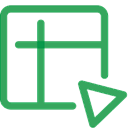
Zoho Sheet
Zoho Sheet is a free web-based spreadsheet application also available on Android and iPhone, designed for team collaboration. It offers a wide array of functions, charts, pivots, and comments, along with real-time collaboration features. Its focus on team workflows and cloud accessibility makes it an excellent Aspose.Cells for Android alternative for collaborative Android applications that leverage online spreadsheet capabilities.
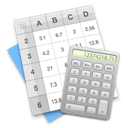
TableEdit
TableEdit is a commercial, simple, clean, and elegant spreadsheet application specifically designed for Mac OS X. It features a minimalistic yet intuitive interface and includes calculators and standard spreadsheet functionalities. While not directly for Android, it serves as a powerful desktop Aspose.Cells for Android alternative for developers working primarily within the macOS environment, offering a streamlined experience for spreadsheet creation and manipulation.

Spreadsheet Conversion Tool
The Spreadsheet Conversion Tool is a commercial Windows-based application that allows for easy conversion of various spreadsheet files (CSV, ET, Numbers, XLS, XLSX, ODS) to formats like PNG, PDF, HTML, and JPG. While its primary function is conversion rather than full manipulation, it offers a specific utility that could complement or replace certain aspects of Aspose.Cells for Android's file handling, particularly for output generation, on Windows platforms.

Sheetgo
Sheetgo is a freemium web-based solution that allows users to create workflows from their spreadsheets, automating data transfer between them. Available on Mac, Windows, Linux, and iPad, it leverages existing spreadsheet knowledge to automate processes. While not a direct component for Android development, its workflow automation capabilities built around spreadsheets could offer an alternative approach to managing data compared to direct manipulation within an app, especially when integrating with Google Drive.
Choosing the right Aspose.Cells for Android alternative depends heavily on your specific project requirements, budget, and desired feature set. Whether you prioritize open-source flexibility, extensive compatibility, cloud collaboration, or desktop integration, the options above provide a diverse range of solutions to meet various development needs.