Top ApexSQL Diff Alternatives for Seamless SQL Database Comparison
ApexSQL Diff is a robust SQL development tool designed to compare and synchronize SQL Server database tables, views, and various other SQL Server objects. It's highly versatile, supporting comparisons between live databases, native backups, ApexSQL snapshots, script folders, and source control projects. With features like Azure SQL Database and SQL Server on Amazon RDS support, automated schema synchronization, and export options to HTML, XML, and Excel, ApexSQL Diff is a powerful solution. However, even the best tools have alternatives that might better suit specific needs or offer different advantages. If you're looking for an ApexSQL Diff alternative, you've come to the right place.
Best ApexSQL Diff Alternatives
While ApexSQL Diff offers a comprehensive suite of features for SQL database comparison and synchronization, a variety of other excellent tools are available. Each alternative brings its own strengths, whether it's specialized functionality, different pricing models, or broader platform support. Let's explore some of the top contenders.

Red Gate Sql Compare
Red Gate SQL Compare, a commercial Windows-based tool, is a popular ApexSQL Diff alternative for comparing and synchronizing SQL Server databases. It excels at automating comparisons and effectively managing database versioning issues, providing a streamlined workflow for developers and DBAs.
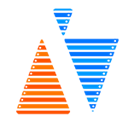
a7 SqlTools
a7 SqlTools is a free SQL management tool for Windows that allows users to search, explore, and compare the structure and data of databases. As a free ApexSQL Diff alternative, it's an excellent option for those seeking basic comparison functionalities without a financial investment.

dbForge Schema Compare for SQL Server
dbForge Schema Compare for SQL Server is a reliable and user-friendly commercial tool for Windows and SQL Server Management Studio. It's an excellent ApexSQL Diff alternative specifically for comparing and synchronizing Microsoft SQL Server database schemas, offering a focused and efficient solution.

dbForge Data Compare for SQL Server
dbForge Data Compare for SQL Server is a commercial Windows-based tool, tightly integrated with SQL Server Management Studio, specifically designed to compare and synchronize data of SQL Server databases. As an ApexSQL Diff alternative focusing on data, it provides a well-designed interface for analyzing data differences.

SQL Delta
SQL Delta is a commercial Windows application that quickly compares SQL database structures and scripts the results. Available for SQL Server and Oracle, it offers a robust scripting feature, making it a strong ApexSQL Diff alternative for those prioritizing script generation.

Replicator
Replicator is a commercial Windows tool that simplifies database comparison and replication setup. It stands out as an ApexSQL Diff alternative due to its features like data comparison and the ability to import from and export to MySQL, without altering the reference database.

TiCodeX SQL Schema Compare
TiCodeX SQL Schema Compare is a commercial tool with broad platform support (Mac, Windows, Linux). It compares database schema instances, highlights differences, and generates migration scripts. Its schema comparison feature and cross-platform compatibility make it a versatile ApexSQL Diff alternative, supporting MS SQL 2008+, MySQL 5.6+, and PostgreSQL.

SQL Examiner
SQL Examiner is an easy-to-use commercial Windows database comparison tool that quickly and accurately compares and synchronizes schemas of SQL Server databases, including those stored in SQL. It's a straightforward ApexSQL Diff alternative for schema comparison needs.

dbForge Compare Bundle for SQL Server
dbForge Compare Bundle for SQL Server is a comprehensive commercial Windows package that includes both dbForge Schema Compare and dbForge Data Compare for SQL Server. This bundle is an excellent all-in-one ApexSQL Diff alternative, offering robust tools for comparing, analyzing, and synchronizing both database schemas and data.
Choosing the right ApexSQL Diff alternative depends on your specific requirements, such as budget, operating system, and the primary focus of your comparison (schema, data, or both). We encourage you to explore these options and determine which one best aligns with your development workflow and database management needs.