Top Android Transfer for PC Alternatives for Seamless Data Management
Android Transfer for PC has long been a go-to utility for connecting your Android device to your computer, simplifying file organization, media transfers, and even app installations. Its intuitive interface and broad compatibility with popular Android brands like Samsung, HTC, and Motorola have made it a favorite. However, if you're looking to explore other options that offer different features, enhanced wireless capabilities, or broader platform support, you're in the right place. This guide dives into the best Android Transfer for PC alternative solutions available today.
Best Android Transfer for PC Alternatives
Whether you're seeking a wireless solution, advanced screen mirroring, or simply a more streamlined file transfer experience, these alternatives provide excellent functionalities that go beyond basic connectivity.

AirDroid
AirDroid stands out as a powerful Android Transfer for PC alternative, allowing you to access and manage your Android phone or tablet from Windows, Mac, or the web wirelessly. It's a Freemium solution available on Windows, Mac, Web, Android, and iPhone, boasting features like Mirror Backup, Screen Mirroring, Cloud sync, File-sync, IFTTT integration, and Remote desktop.

Mobizen
Mobizen offers a comprehensive way to control your Android device using a web browser, supporting both USB and WiFi connections. This Freemium alternative to Android Transfer for PC is available on Windows and Android, specializing in Screen recording, Support for AirPlay, Drag n drop functionality, File transfer, Remote desktop, Screen Mirroring, Screenshot Tools, and direct Upload to YouTube.
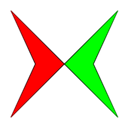
LanXchange
LanXchange is a simple, free, and Open Source tool for spontaneous local network file transfers, making it a great lightweight Android Transfer for PC alternative. It supports Windows, Mac, Linux PCs, and Android phones/tablets, featuring no setup required, automatic discovery, Drag n drop for File transfer, No registration required, Portable use, File Sending, and WiFi sharing.

Feem
Feem positions itself as an incredibly fast local file transfer app, operating much like Bluetooth but significantly quicker. This Freemium Android Transfer for PC alternative is available across Mac, Windows, Linux, Android, iPhone, Android Tablet, Windows Phone, and iPad, offering robust File sharing and an Integrated Chat feature.

Wondershare MobileGo
Wondershare MobileGo provides a one-stop solution for managing your entire mobile lifestyle from your PC. This Commercial alternative to Android Transfer for PC is available on Windows and includes features like a Built-in Media converter, Contract Management, iPhone Backup, Screen Mirroring, SMS from PC, and the ability to Sync iTunes Libraries.

MoboPlay
MoboPlay is a free Android & iOS device manager, making it a capable Android Transfer for PC alternative. It's available on Windows, Android, iPhone, Android Tablet, and iPad, offering comprehensive File management, access to Free Games, Mobile Device Management, and robust backup and recovery functionalities.

OpenMTP
OpenMTP is a free and Open Source application specifically designed for macOS users to transfer files from an Android Phone. While simpler in its feature set, it provides a solid and reliable alternative for Mac users seeking a direct file transfer solution to Android Transfer for PC.

Android Sync for Windows
Android Sync for Windows offers a free Android Sync Manager on PC, enabling the transfer and backup of Android data, along with free downloads of Android apps and games. This Windows-based alternative is ideal for users prioritizing data synchronization and content management.

Android File Transfer
Android File Transfer is a free Mac-specific tool designed to browse and transfer files between your Mac computer and your Android device. It's a straightforward and effective Android Transfer for PC alternative for macOS users who need basic, reliable file transfer capabilities.
Choosing the right Android Transfer for PC alternative depends heavily on your specific needs, whether that's wireless convenience, advanced screen control, or simply efficient file sharing. Explore these options to find the best fit for your Android device management.