Top A Ruler for Windows Alternatives for Pixel-Perfect Design and Productivity
A Ruler for Windows has long been a go-to tool for designers, web developers, and anyone needing to accurately measure elements on their screen. Its simple interface and useful features, like the reading guide, make it ideal for tasks ranging from perfecting website layouts to navigating long spreadsheets. However, with a diverse landscape of software available today, many users seek an A Ruler for Windows alternative that might offer more advanced features, different platform support, or a more tailored user experience. This article explores some of the best alternatives that can help you achieve pixel-perfect precision and boost your on-screen productivity.
Best A Ruler for Windows Alternatives
Whether you're looking for a comprehensive suite of design tools or a lightweight ruler for quick measurements, there's an alternative to A Ruler for Windows that fits your workflow. Dive into our top picks below, each offering unique strengths and capabilities.

PicPick
PicPick stands out as a powerful and comprehensive alternative to A Ruler for Windows, offering a full suite of features beyond just a pixel ruler. Available for Windows and PortableApps.com (Free Personal use), it includes a screen capture tool, an intuitive image editor, a color picker, color palette, protractor, crosshair, and whiteboard. Its extensive features like Scrolling Capture, Desktop Color Picker, and the ability to Edit screenshots make it an excellent choice for graphic designers and web developers needing an all-in-one solution.

Meazure
Meazure is a Free and Open Source alternative to A Ruler for Windows, specifically designed for Windows users. It excels at answering common design questions about dimensions, window sizes, and pixel colors. While its primary listed feature is Screenshot Tools, its core strength lies in providing precise measurements and insights into on-screen elements, making it a valuable tool for anyone needing to analyze screen layouts.

Bluegrams Screen Ruler
Bluegrams Screen Ruler is a lightweight and configurable Free, Open Source option for Windows users. It allows you to measure elements on your screen in pixels, centimeters, inches, and points. Its key features include being Flexible and powerful, offering Flexible customizations, and providing UHD 4K Support, making it a modern and adaptable A Ruler for Windows alternative for high-resolution displays.
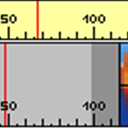
PMeter
PMeter is a Free and Portable pixel meter for Windows, making it a convenient and straightforward alternative to A Ruler for Windows. It stands out for its simplicity and ease of use, providing essential desktop ruler functionality without unnecessary complexities. Its portability means you can carry it on a USB drive and use it on any Windows machine.

Pixus
Pixus is a Free and Open Source AIR pixel ruler application, making it a cross-platform alternative available for Mac and Windows. It's designed as a handy tool for web and interface designers, offering the ability to measure screen objects in pixels. While the listed features are minimal, its open-source nature and cross-platform compatibility make it a noteworthy choice for some users.

On-Screen Ruler
On-Screen Ruler is a lightweight, Free, and Portable alternative for Windows. This semi-transparent ruler offers numerous features and keyboard shortcuts, providing flexibility for measuring portions of the screen. Its portability is a significant advantage for users who need a quick and easy measurement tool on different computers.
PixelStick
PixelStick is a Commercial tool designed for Mac users, offering a precise way to measure distances and angles on the screen. While not a direct A Ruler for Windows alternative in terms of platform, it serves the same core function for macOS users, making it an excellent choice for designers or anyone on a Mac who needs accurate on-screen measurements.

Screen Ruler
Screen Ruler is a Commercial option available for Windows, providing a simple way to measure distances between two points on your screen. It allows for measuring in pixels, centimeters, and other units, making it useful for getting exact locations and sizes of elements on a web page or any application.

JR Screen Ruler
JR Screen Ruler, also known as JRuler, is a Free and Portable virtual ruler for Windows. It's a great tool for accurately measuring anything on your computer screen, offering a straightforward and accessible solution for designers, developers, and general users who need quick and precise on-screen measurements without installation.

ScreenRuler
ScreenRuler is a Free and Open Source tool specifically for Linux (Ubuntu desktop) users. It allows you to measure objects on your desktop using six different metrics, including horizontal and vertical measurements. While platform-specific, it's an excellent open-source alternative for Linux users seeking precise on-screen measurement capabilities.
The world of on-screen measurement tools is rich with alternatives to A Ruler for Windows, each bringing its unique set of features and platform compatibility. Whether you prioritize open-source flexibility, a comprehensive suite of design tools, or simple portability, there's an option to meet your specific needs. We encourage you to explore these alternatives to find the perfect fit for your pixel-perfect projects and enhance your digital workflow.